What is a Domain Name? A Beginner's Guide for 2025
- Tempeeshop.com

- Sep 26
- 5 min read
Updated: Nov 3
In today's digital landscape of 2025, establishing an online presence starts with securing a domain name. Whether you're launching a personal blog, an eCommerce site, or a professional portfolio, understanding domain names is essential. This guide breaks down what a domain name is, why it matters, and how to choose and manage one effectively.

We'll draw from the latest trends and best practices to help you make informed decisions. At its core, a domain name serves as your website's unique address on the internet, much like a physical street address. It simplifies navigation by replacing complex numerical IP addresses with memorable text. For instance, instead of typing "142.250.31.105" to reach Google, you simply enter "google.com." With over 350 million domain names registered worldwide as of 2025, domains are the gateway to online visibility.
If you're new to this, don't worry—this comprehensive overview covers everything from basics to advanced tips. You'll learn the structure of domains, their history, types, and strategies for registration. Plus, we'll explore how domains integrate with web hosting and email, ensuring you're equipped to build a strong online foundation.
What is a Domain Name?
A domain name is the human-readable address used to locate a website on the internet. Each domain is unique, acting as an identifier that points to a specific site's location. Composed of labels separated by dots, domains make the web user-friendly. For example, in "example.com," "example" is the second-level domain (SLD), and ".com" is the top-level domain (TLD).
Domains eliminate the need to memorize IP addresses—strings of numbers like "192.0.2.1" that computers use to communicate. The Domain Name System (DNS) translates these names into IPs via a process called DNS resolution, connecting users to sites seamlessly.
Distinguishing Domain Names from URLs
While often confused, a domain name and a URL are not identical. A domain forms the core of a URL. A full URL includes the protocol (e.g., "https://"), subdomain (e.g., "www."), domain name, and path (e.g., "/blog/post"). For "https://www.google.com/search," "google.com" is the domain, while the entire string is the URL directing to a specific page. This distinction matters for precision in web development and SEO, as URLs guide users to exact content within a domain.
How do domains work?
Domains operate through the DNS, a hierarchical system that maps names to IP addresses.

When you enter a domain in your browser:
Your device queries a recursive DNS server.
It consults root servers for TLD information.
TLD servers direct to authoritative name servers for the domain.
Name servers provide the IP address.
Your browser connects to the web server, retrieving the site.
This happens in milliseconds, handling billions of daily requests. In 2025, with enhanced DNS security protocols like DNSSEC, domains are more reliable and protected against threats.
Learn more: Domain vs. Website – Understanding the basics helps clarify that domains are addresses, while websites are the content they point to.
The Evolution of Domain Names
Domain names emerged in the 1980s to simplify internet navigation. Prior to DNS, invented by Paul Mockapetris in 1983, users relied on IP addresses or hosts files. The first TLDs—.com, .org, .net—launched in 1985, initially for specific uses but soon generalized.
By the 1990s, commercialization exploded domain registrations. ICANN's formation in 1998 standardized management. Today, with over 1,500 TLDs, domains reflect diverse needs, from geographic codes to niche extensions like .app or .blog.
Domain vs. Web Hosting: Key Differences
To create a website from a website templates, you need a domain name and web hosting. These two are often provided by the same company, which can make their roles confusing. Together, they form the foundation of your website’s infrastructure.
Domains and hosting are interconnected but distinct. A domain is your site's address; hosting is the server space storing your files. Think of hosting as the land and building, with the domain as the signpost.
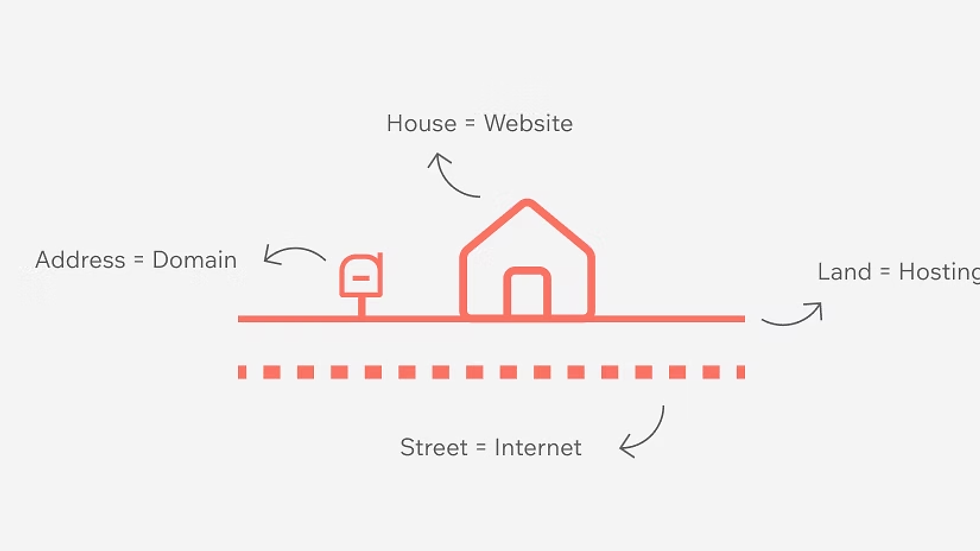
Many providers bundle both, but you can purchase them separately. Hosting types include shared, VPS, dedicated, and cloud—each affecting performance. In 2025, AI-optimized hosting enhances speed and security, complementing domain setups.
Exploring Domain Types
Domains are categorized by their position in the DNS hierarchy:
Top-Level Domains (TLDs)
TLDs are the highest level, like .com or .org. Categories include:
Generic TLDs (gTLDs): Open to all, e.g., .com (commercial), .org (organizations), .net (networks). Newer ones like .xyz or .online offer creativity.
Sponsored TLDs (sTLDs): Restricted, e.g., .edu (education), .gov (government). Require eligibility verification.
Country-Code TLDs (ccTLDs): Two-letter codes like .us (USA), .uk (UK). Often used for local targeting or branding, e.g., .io for tech firms.
With 308 ccTLDs and expanding gTLDs, choices abound for branding.
Second-Level Domains (SLDs)
The customizable part before the TLD, e.g., "wix" in "wix.com." SLDs should be brand-relevant, short, and memorable.
Subdomains
Prefixes like "blog.example.com," creating site sections without new domains. Useful for blogs, stores, or regional variants.
Premium Domains
High-value names like short, keyword-rich ones. Often resold at premium prices for their SEO and branding potential.
Strategies for Choosing a Domain Name
Selecting a domain requires thought:
Keep it Simple: Short, easy-to-spell names reduce errors. Avoid hyphens or numbers.
Incorporate Keywords: Include relevant terms for SEO, e.g., "bestcoffeeshop.com."
Brand Alignment: Match your business name for consistency.
TLD Selection: .com is universal; niche TLDs like .design for creatives add flair.
Availability Check: Use WHOIS tools to verify.
Future-Proof: Consider expansions; buy variations to protect your brand.
Tools like domain generators suggest options based on keywords.
Registering Your Domain
Registration involves:
Choose a Registrar: Accredited providers like GoDaddy or Namecheap. Look for features like privacy protection.
Search Availability: Enter desired name.
Purchase: Pay annually; costs range from $10–$50.
Configure DNS: Point to your host.
Renew: Set auto-renew to avoid expiration.
In 2025, registrars offer bundled services like SSL certificates.
Essential Domain Registrar Features
Prioritize:
ICANN Accreditation: Ensures legitimacy.
Privacy Protection: Hides personal info from WHOIS.
Support: 24/7 assistance.
Domain Age Check: Review history for SEO benefits.
Email Integration: Custom emails like info@yourdomain.com.
Bulk Options: For multiple purchases.
Securing Your Domain
Protect against threats:
Strong passwords and 2FA.
Updated contact info.
Phishing vigilance.
Privacy services.
Regular monitoring.
Domain, URL, and IP: Clarifications
Domain: Readable address (e.g., wix.com).
URL: Full locator (e.g., https://www.wix.com/blog).
IP: Numerical identifier (e.g., 192.0.2.2).
They interconnect via DNS for seamless access.
Planning for Domain Ownership
The domain market is booming, valued at billions. Secure yours early; consider parking unused domains for future flips. Buy protective variations to prevent cybersquatting.
Domain FAQs
What is ICANN?
ICANN oversees global domain systems, approving TLDs and accrediting registrars.
How to Find My Domain?
Check your registrar account or WHOIS database.
Do I Need a Domain for a Website?
Yes, for professionalism; subdomains are alternatives but less ideal.
Website Name vs. Domain Name?
Website name is branding; domain is the address.
Domain in Computing?
Beyond web, refers to network groups or software scopes.
Domain Registry?
Manages TLD databases, e.g., Verisign for .com.
Domain in Email?
Post-@ part, e.g., yourbusiness.com; enhances professionalism.
This guide empowers you to navigate domains confidently in 2025. Start by claiming yours today!


